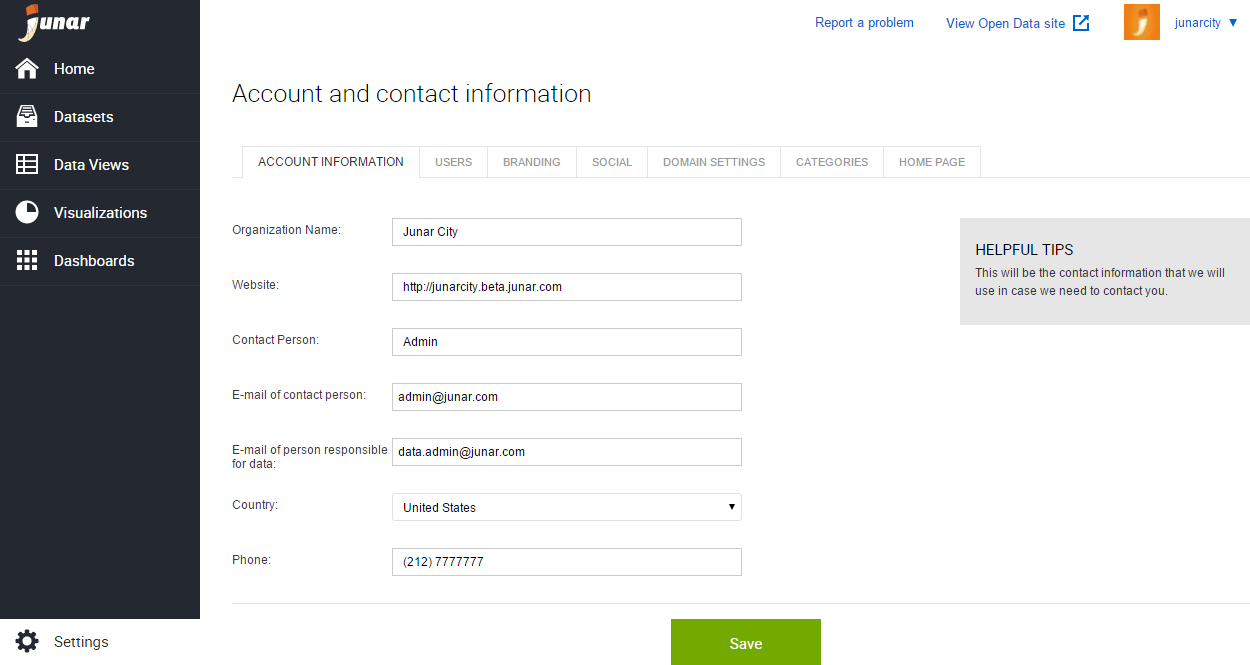3. Platform Sections¶
Home: Contains a list of the account’s most recent activity and keeps a log of the date and time of the last modification made on each resource.
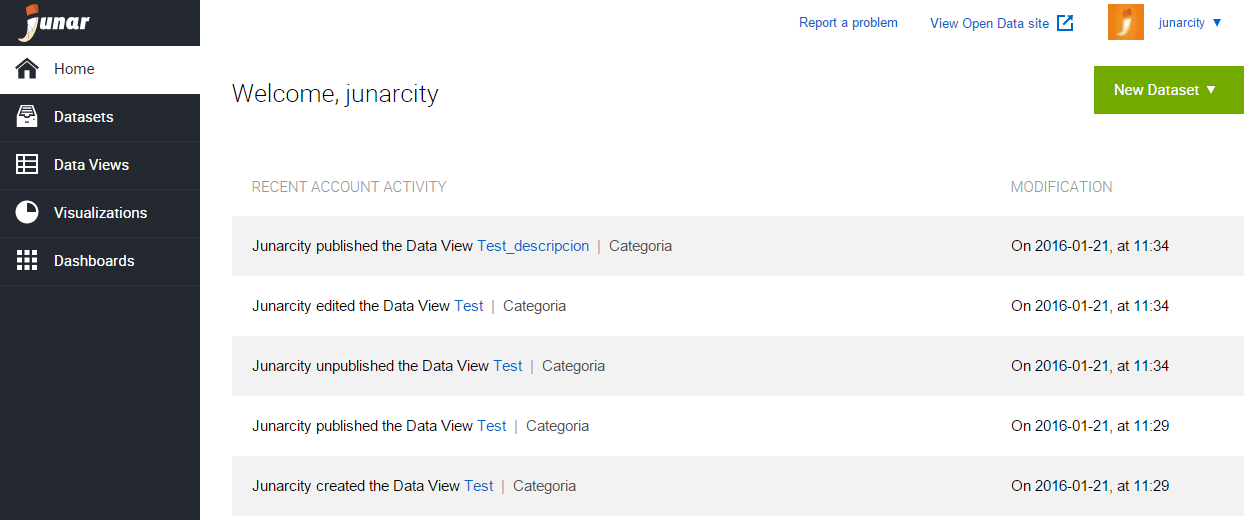
Datasets: Contains all the datasets that have been added to the platform. Here you will find a list of datasets by Category, Title, Last published revision date, Modified date, Author, and Status. You can use the filters on the left to organize the datasets by Category, Status, or Author.
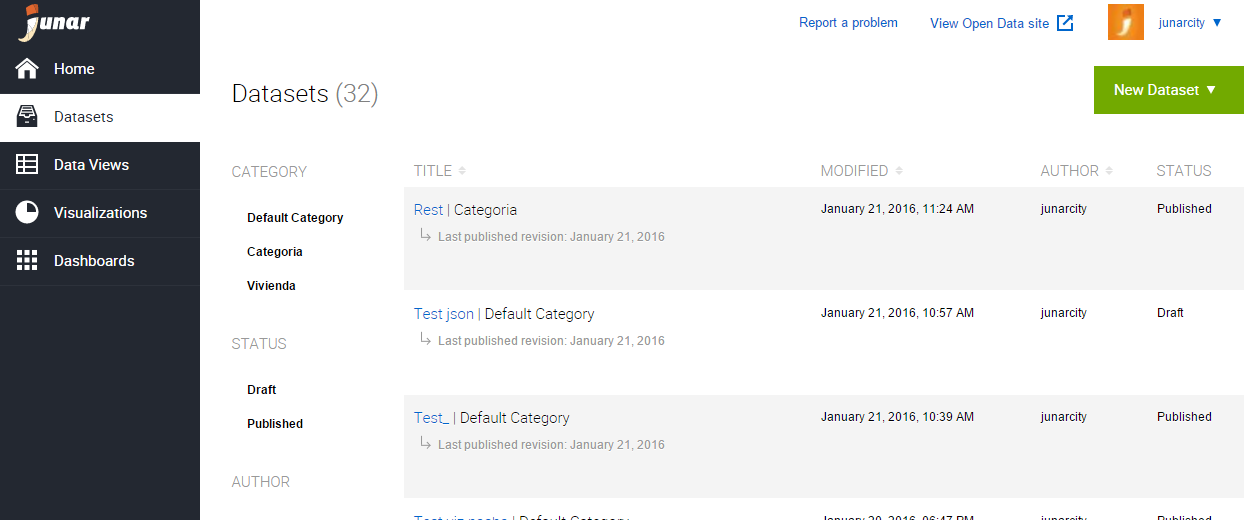
Data Views: Contains all the data views that have been added to the platform. Here you will find a list of data views by Category, Title, Last published revision date, Modified date, Author, and Status. You can use the filters on the left to organize the data views by Category, Status, or Author.
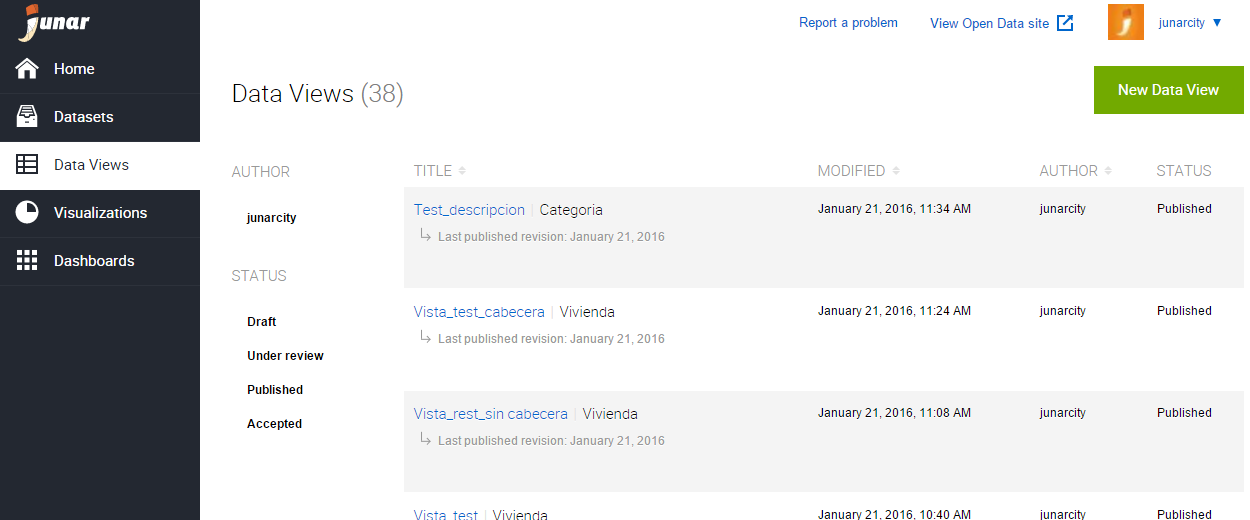
Visualizations: Contains all the visualizations that have been added to the platform. Here you will find a list of visualizations by Category, Title, Last published revision date, Modified date, Author, and Status. You can use the filters on the left to organize the visualizations by ?Category?, Status, or Author.
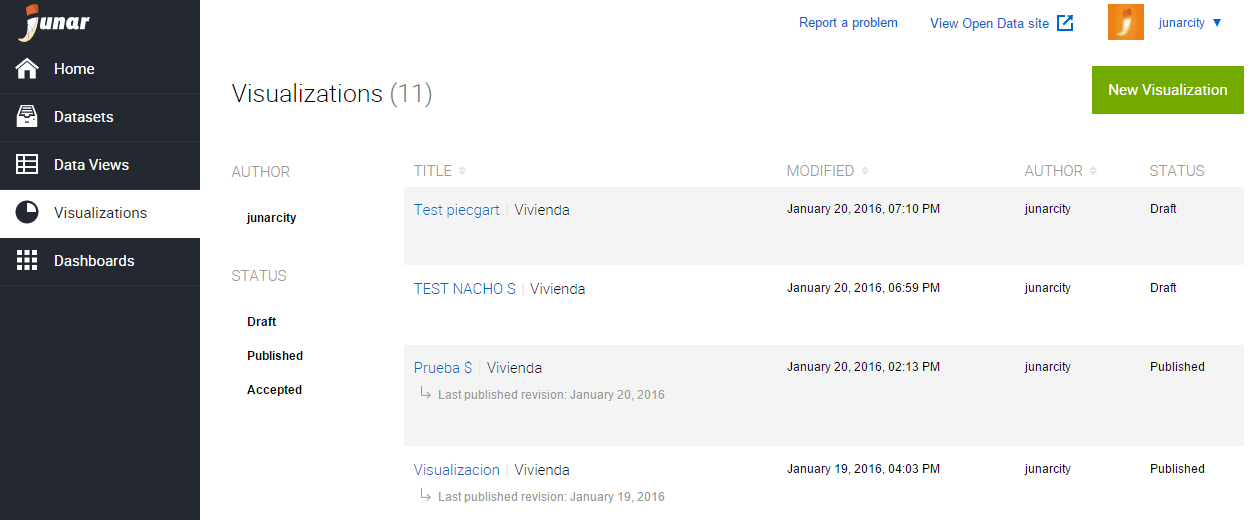
Dashboards: Contains all the dashboards that have been added to the platform. Here you will find a list of dashboards by Category, Title, Last published revision date, Modified date, Author, and Status. You can use the filters on the left to organize the dashboards by ?Category?, Status, or Author.
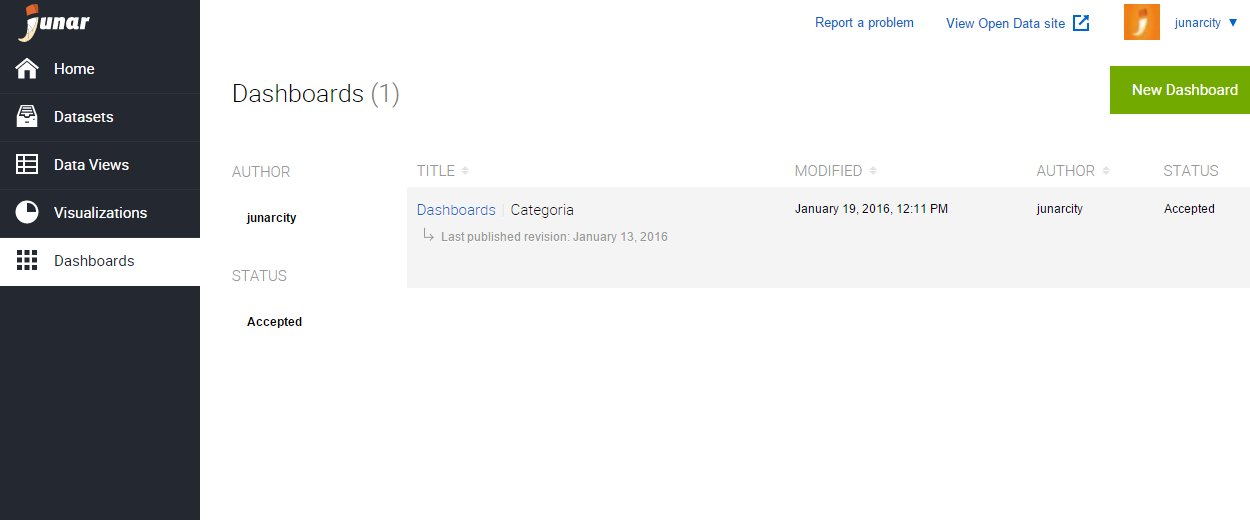
Settings: Please note that this section can only be accessed by platform Administrators. This section contains the Account information details (including contact info). Administrators will be able to add Users (and assign roles), manage Branding, determine Social settings, configure the Domain Settings, add/remove Categories, and select/customize the platform’s Homepage (templates).